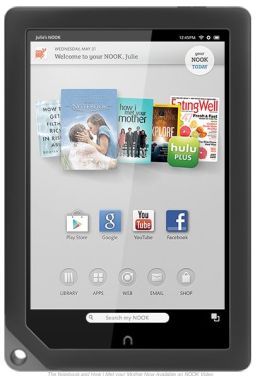Damned Typos! (And Other Myths of Easy Ebook Corrections)
I was barely home from my trip when I got an email from Amazon Kindle support, telling me that a reader had contacted them about two typos they had found in the (free) ebook edition of Neptune Crossing. Would I please correct them? Hell's bells, I thought. There goes my day. And I was right.
There's this widespread misconception that because ebooks are digital, mistakes can be corrected in a jiffy and the revised edition put up before your coffee has time to cool. Sounds good. And oh, how I wish it were true. Let's see how it plays out in real life.
First, I checked the ebook, which exists in multiple formats, to see if there really were typos. Sometimes people mistake colloquialisms, or sounds, or alien words, or made-up words, or unusual usage for typos. Alas, the typos were real. They were mistakes, and they had to be fixed.
The first challenge was that I maintain multiple "master source" documents—Word docs that have all the latest corrections and styles and so forth. Docs from which new ebooks, or print-on-demand paper books, can be created. The reason there are several is that there's different front and end material, depending on the store. For example, "Buy the next book in the series from the Kindle store," with a link. Or from the Nook store. Each store allows links only back to itself, or to the author website. So when something needs to be corrected, it has to be corrected in all the master documents.
After the source docs are corrected, it's time to correct the ebooks. In the case of epub books (Nook, iBooks, everything but Kindle), the easiest way to fix something simple like a misspelled word is to open the ebook in a program called Sigil, which lets you edit the underlying text and code. Do a search, fix it, rerun validation checks, and close it up again. Then test it in a few viewers to make sure you didn't screw something else up while fixing the little thing. (You might be surprised how often this happens.) For a Kindle file, you can't use Sigil, so it's easiest to recreate the ebook from the source file in Calibre, another essential program. Then test, retest, etc.
Done? Time to upload the new versions. Easy, right? Maybe. About half the stores have changed the requirements for cover illustration size since the last upload, so you have to go back to your master cover images and hope you have a big enough one to meet the upgraded requirements. Oops, now you need to run the book through Calibre again to incorporate the larger cover image in the book. Then test again.
Time to upload (again). Kindle first, because more books sell there than anywhere else. Also, they also have the most sophisticated checking system. It now presents you with a list of possible typos. See the above list of things that are often mistaken for typos. Most the flagged words are just that. But you need to look at them anyway, to see. Okay, good, upload done. One store out of the way, now on to the next. Oops, Smashwords accepts epub uploads now, but gives a bizarre error from Firefox. Better try again, using Chrome. That works—but with about six other annoying little glitches that cause the upload to take an hour instead of a minute. The Nook store should go faster, right? Maybe, except they've changed catalog description requirements, so you have to fix those bits. Finally, Book View Café, which is a simple FTP upload. Yay!
Oops—wait. If the typos were in Neptune Crossing, then they're probably also in The Chaos Chronicles Omnibus volume, which contains the first three books. Better check. Yes, blast it, they are. Repeat steps 1-60 above, with the omnibus. Go to upload.
The Kindle spell-checker flags something like 200 words, most of them as noted above. But wouldn't you know it? It finds a real typo in Strange Attractors (Book 2), and two in The Infinite Sea (Book 3). Augghh! These books have been checked over so many times, how can that be? Nevertheless, there they are.
Go through it all again, fixing the typos in the omnibus, and then again in each edition of the individual novels. Check the results. What's this? Why is the first line of Chapter 19 of Strange Attractors indented, while all the others are flush left? Wrong style applied to that paragraph. Frakkin', frakkin', frak. Go fix it. In all the versions. Be sure and get them all. Oh wait—I need a bigger cover image for this book now, too.
Repeat as needed. Try not to go mad.
Those two typos took an entire day, and I still haven't finished with The Infinite Sea. When that's done, there's a typo a friend pointed out in Dragon Space. Aaaeeiii.
Tell you what. The next time you find a typo or two in a book, please consider cutting the author (or publisher) a little slack. It's harder than it looks to get rid of those things! (If you find more than a few, that's just carelessness. Go ahead and give the publisher hell.)
Labels: ebooks, my books, publishing